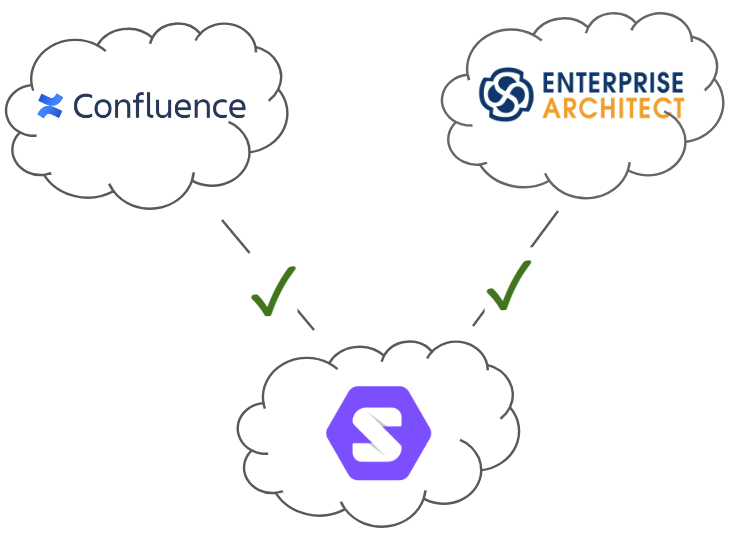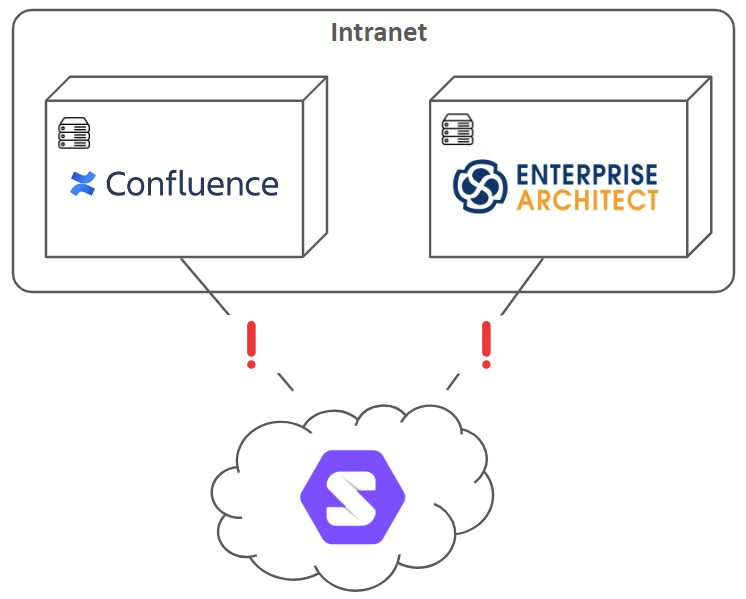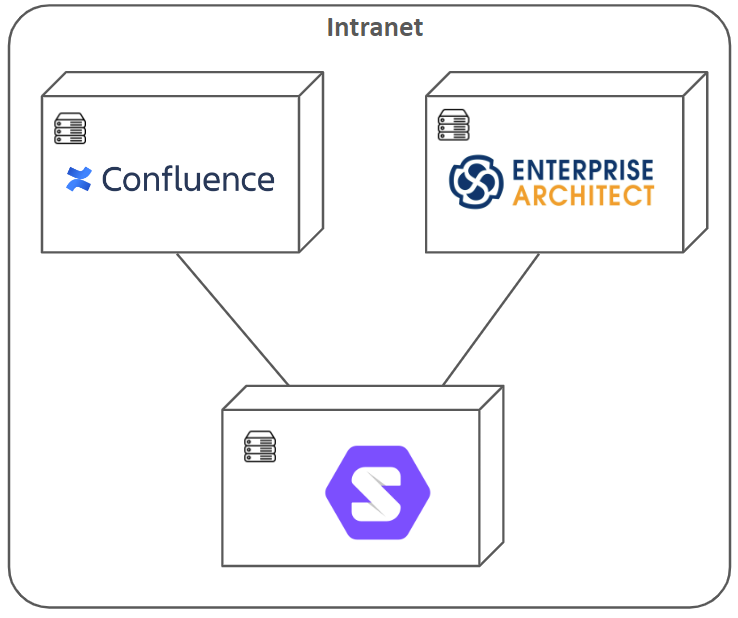How it works
A powerful platform for
enterprise documentation
Automatically generate and keep your documentation continuously updated
Overall documentation
Create a 360° view of the current state and planned changes
Convenient documents
Combine manually created descriptions with dynamically generated content
Scheduled updates
Set intervals to update your documents regularly
Create the initial document
Synchro uses Confluence as the main document repository. To begin creating your documentation, start by creating a Confluence page and adding some static text.
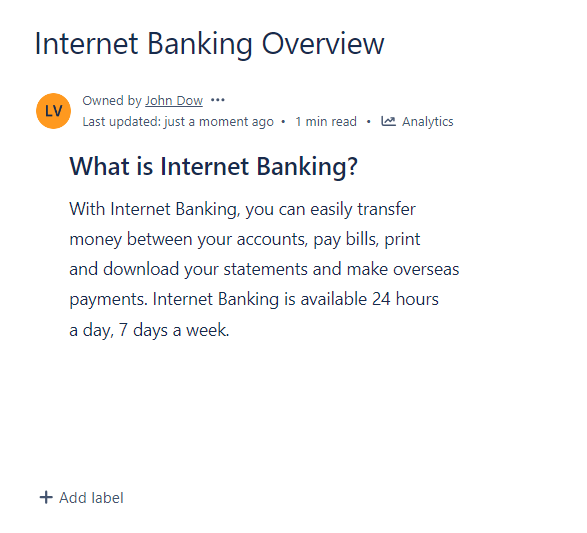
Add generated content - diagram
Inserting diagrams from the modeling tool into documents is a common task when creating documentation. Synchro simplifies this by allowing you to insert a diagram placeholder and regenerate it with a single click.
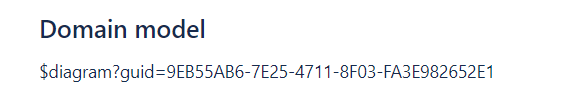
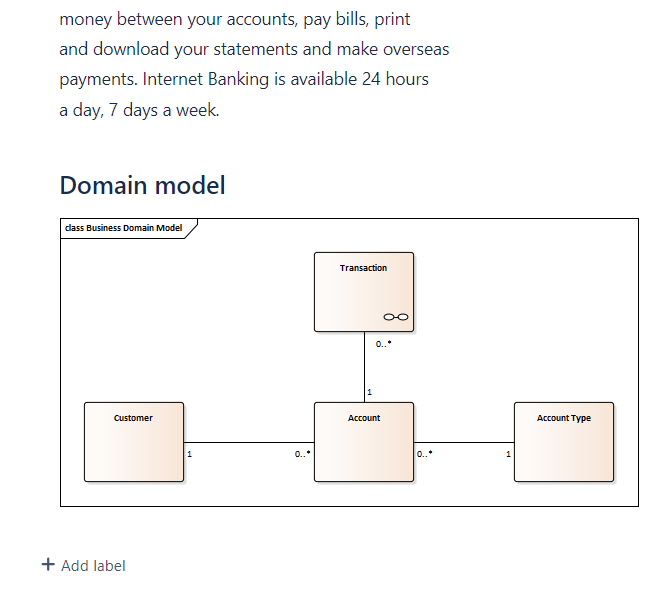
Add generated content - data
Besides the visual representation, each model contains metadata that describes it. This data is a crucial part of the documentation, and the ability to insert it into documents without manual effort saves both time and costs.
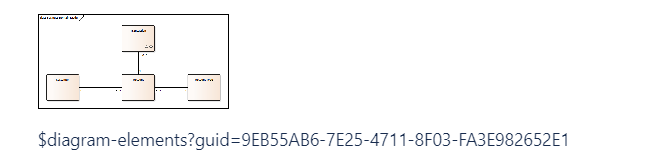
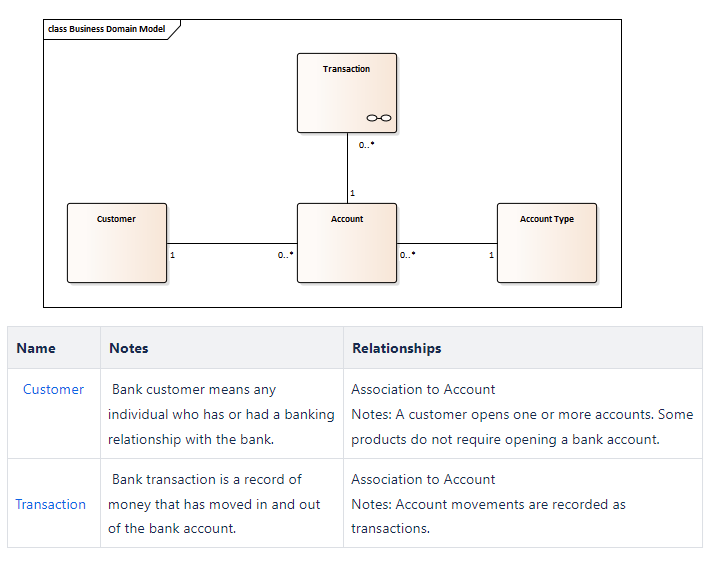
Schedule document updates
Since the generated parts of the documentation are maintained outside of the document (in modeling tool) it will get out of sync sooner or later. To avoid outdated documentation, Synchro allows you to select which documents shall be automatically updated and how often.
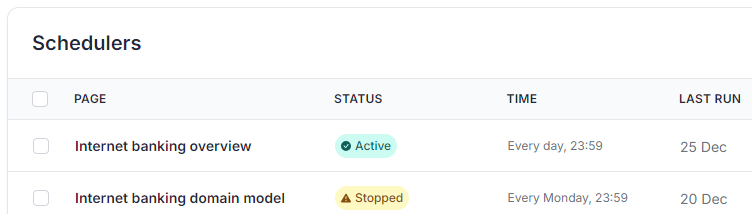
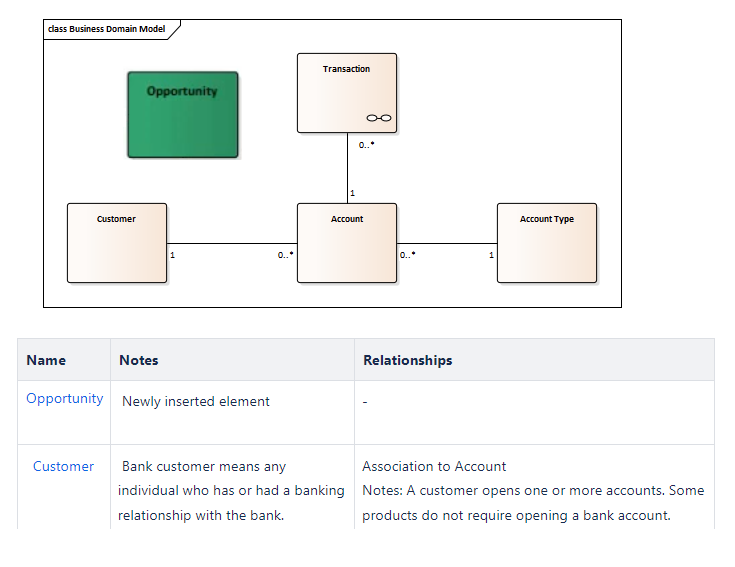
Other features
Discover other great documentation tools offered by Synchro
There’s more that elevates your documentation to the next level
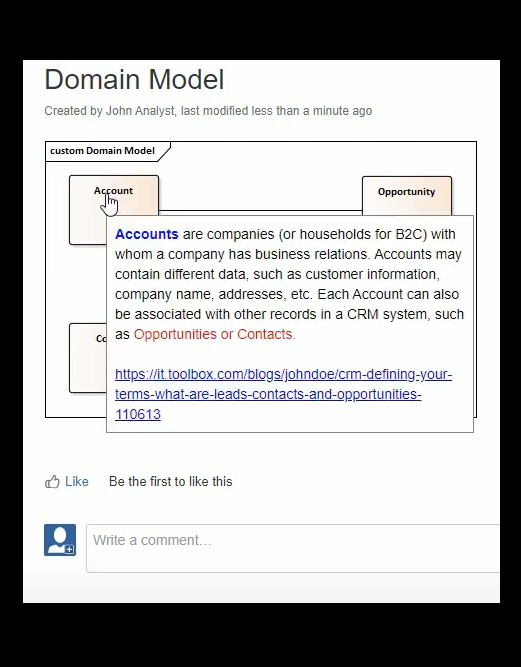
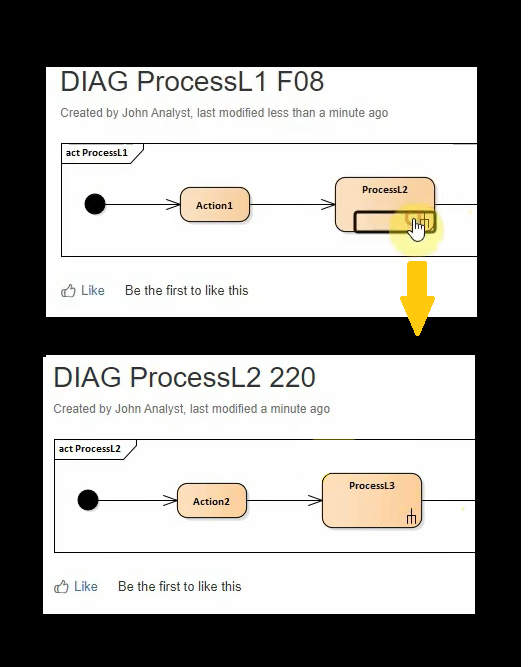
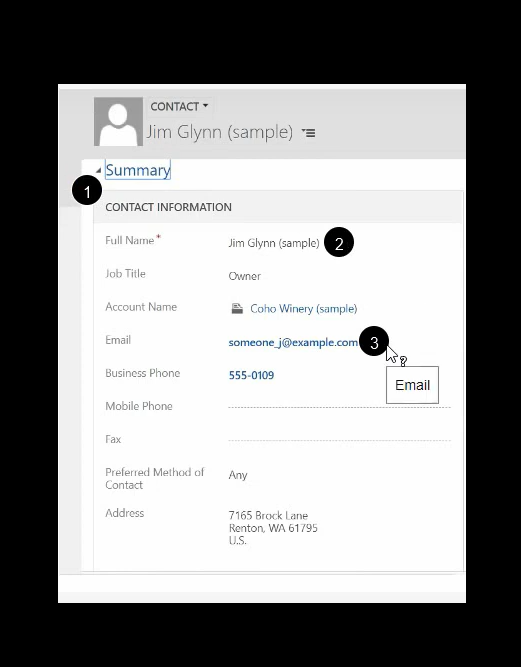
Synchro architecture
Synchro acts as an intermediary, pulling data from the modeling tool and embedding it into your documents to keep them always up-to-date.
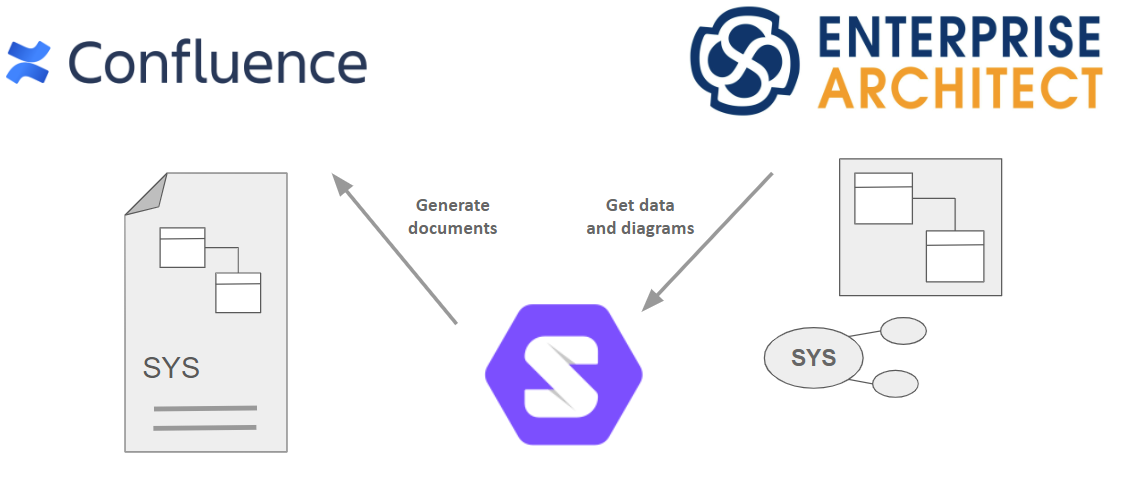
Cloud vs. on-premises
Let us host Synchro for you as a SaaS solution, or install your own instance